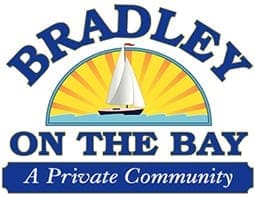
If your password is not working, it is because it no longer meets the security requirements. Click the FORGOT PASSWORD link above and follow the instructions in the email (may up to 10 minutes to reach your inbox). or FILL OUT THE FORM ON THE RIGHT.
When you follow the RESET LINK, and type in the new password it must be at the UNBREAKABLE LEVEL, otherwise you will be asked to set a new password when you try to log in.
Passwords should be at least 12 characters long, contain upper and lower case letters, no real words, numbers, and special characters. Example: your password was: SeeSpotRun you may want to change it to something like: S33spØtRu$$$
[mepr-login-form-use_redirect=”false”]
Bradley on the Bay – MEMBERS ONLY
Bradley Members – For security purposes, you will have 3 attempts to log into the site. You will be locked out after the 3rd failure for 2 hours. It is recommended that after two failed attempts, you select the FORGOT PASSWORD link below the LOGIN IN button. Instructions will be sent to the email from which you requested your UserID. Follow the instructions on the email (click the password reset link – depending on how your browser renders the email, you may have to copy and paste the link into the address bar) and then create a new “secure” password. Secure passwords must contain Upper and Lower case letters, numbers and special characters, and cannot spell known words.
If you are still having trouble logging in, or accidentally get yourself banned, please feel free to call the webmaster, Deanna, at 410-536-4610 for assistance.
